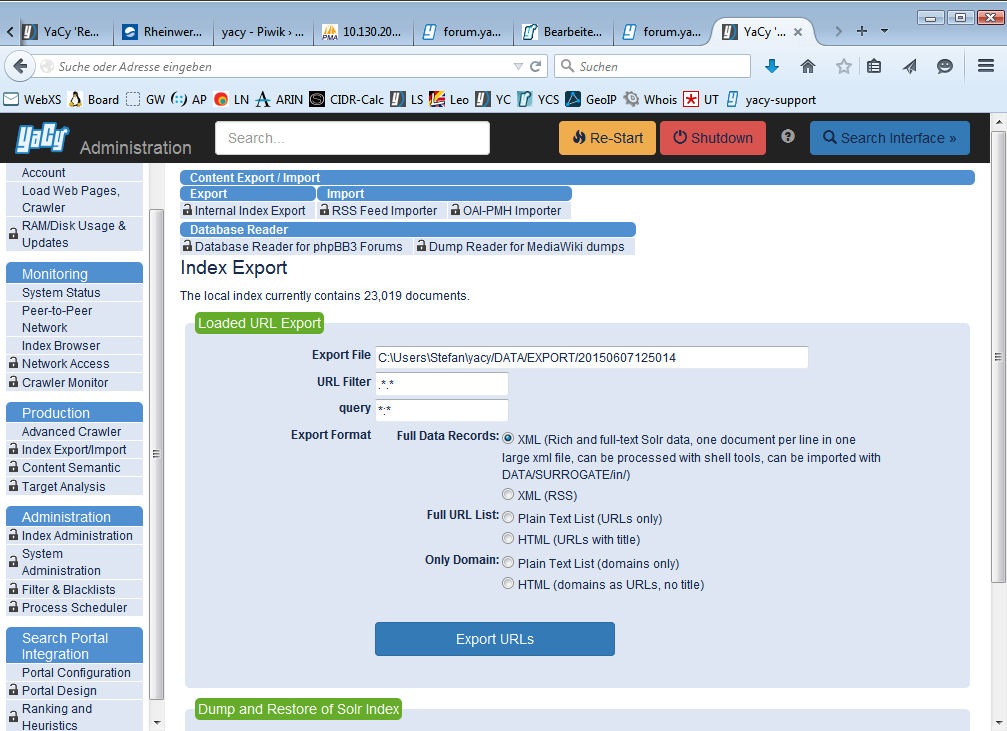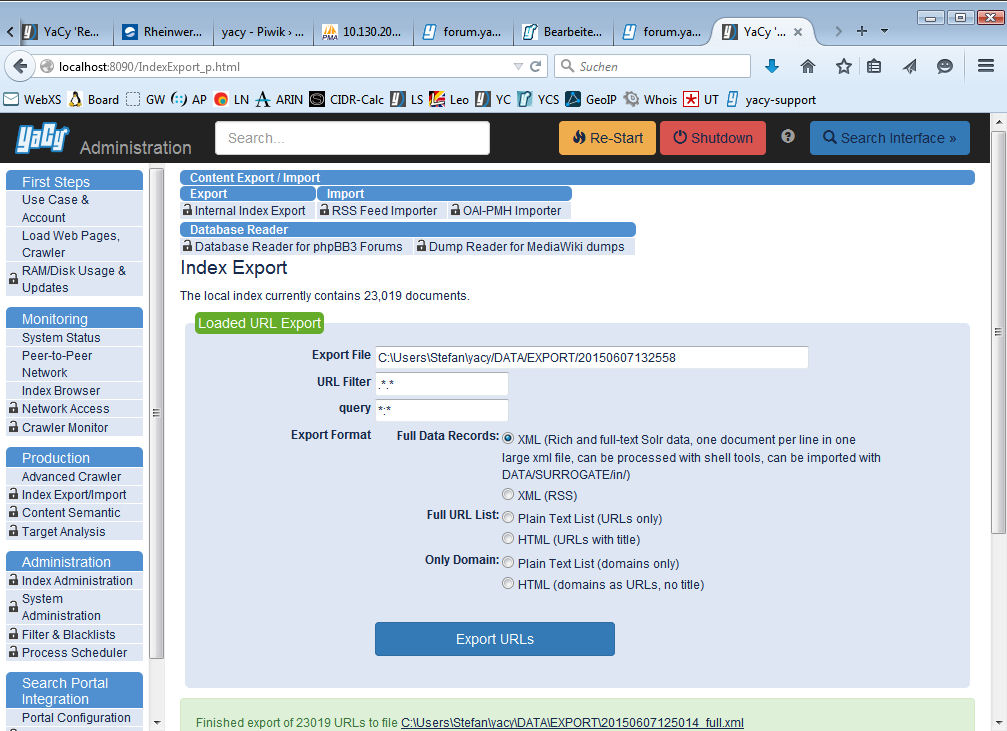En:IndexExpImp
Index ex- and import
Since the development version 1.83 build 9250 YaCy has now the long awaited feature to handle the index data in a more convenient way: An ex- and import feature has been implemented.
It is no longer necessary to study complicated manuals for the merge of two solr indexes and/or setup an additional stand-alone instance for index merging tasks - thanks to the great work of Orbiter - YaCy delivers now a powerful ex- and import feature out-of-the-box!
How to do that? Here's a short tutorial:
1. On the machine you want to export the index data open a browser and navigate to http://localhost:8090/IndexExport_p.html
Leave the settings as is, XML (Rich and full-text Solr data, one document per line in one large xml file, can be processed with shell tools, can be imported with DATA/SURROGATE/in/) because it's the best choice for the consistency of your data.
2. Press the 'Export URLs'-Button and grab some coffee :-)
3. On the machine you want to import the index data, simply put the exported XML file into the following subdirectory of YaCy: \DATA\SURROGATES\in
You can do this during YaCy is running - No need to shut it down first!
4. Voilà - The import process starts automatically and is blazing fast - even on older machines. After the import process is completed, you can search trough the data instantly - reindexing is superfluous.